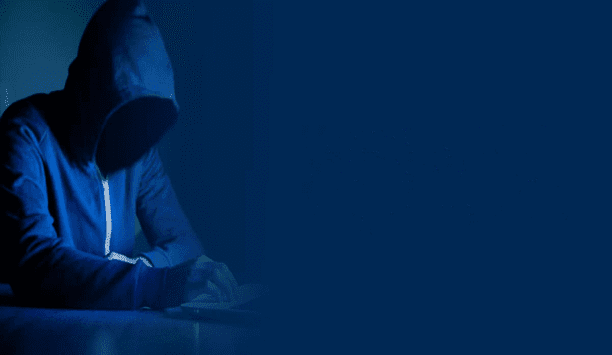1. Briefing
Although D-Link NVR supports up to 9 channel recording, it seems only suitable for small scale deployment. Actually, DNR-326, the Pro version NVR is bundled with a useful free program – Multi-NVR viewer which can support up to 128 channel monitoring simultaneously on dual screen. Powered by this program with multiple NVR deployment, it can bring a flexible and scalable solution to meet a lot of small to medium scale surveillance projects.
2. What is Multi-NVR Viewer?
DNR-326 is bundled with a software pack, called “D-ViewCamNVR Pro”, it includes several useful tools which can be installed from CD. One of the most important tools is “Multi-NVR Viewer”. It is a Windows program which can support dual-monitor display and each of them displays maximum 64 channel cameras from multiple NVRs, includes DNR-322L and DNR-326. Only DNR-326 bundled with Multi-NVR viewer, therefore if end user need to monitor more than one NVR at the same time, at least one DNR-326 is needed.
3. Multi-NVR Viewer application
NVR records all the video footage in its HDD bays locally. A PC or notebook is mandatory for initial setup for NVR. Afterward, user still can login NVR thru web interface to view the live view or playback of single NVR. The web interface is capable for all required setups and basic operations like split screen, full screen, PTZ and manual recording. But it has limitation of maximum 9 channel physical cameras display when live viewing. In a lot of applications, over 9 channel recording is required or multiple site deployment is necessary, for instance the chain store application or multiple product lines in a factory, thus the multi-NVR viewer is especially designed for this kind of application. To install and run the Multi-NVR viewer on the PC allows end user to monitor multiple NVRs at the same time, they can manage to group the NVRs by physical locations or specified demands. It means the NVR still records up to 9 channels at every site independently, but up to 128 channels can be monitored simultaneously at a central or remote location.
NVR supports user privilege settings by demand which is important for the management of video surveillance. For example, the administrator can only grant selected channels for live view or playback for the user named “Security guard” and not allows this user to do the PTZ operation to avoid view angle tampered. And the user privilege applies to web interface and Multi-NVR Viewer by the login name and password.
4. Comparison of different NVR access interface
Web browser
The web interface is a major portal for NVR, user can simply open the Internet Explorer (IE) browser to login NVR and get all necessary operations thru this interface. Figure below shows it provides the Live View, Playback for video display, the Setup, Maintenance for device setup includes IP cameras, Hard Disk Drive(HDD) , recording schedule and all other general functions, the Status shows the NVR system statics and log.
Multi-NVR Viewer
Although D-Link NVR supports up to 9 channel recording, it seems only suitable for small scale deployment. Actually, DNR-326, the Pro version NVR is bundled with a useful free program – Multi-NVR viewer which can support up to 128 channel monitoring simultaneously on dual screen. Powered by this program with multiple NVR deployment, it can bring a flexible and scalable solution to meet a lot of small to medium scale surveillance projects.
2. What is Multi-NVR Viewer?
DNR-326 is bundled with a software pack, called “D-ViewCamNVR Pro”, it includes several useful tools which can be installed from CD. One of the most important tools is “Multi-NVR Viewer”. It is a Windows program which can support dual-monitor display and each of them displays maximum 64 channel cameras from multiple NVRs, includes DNR-322L and DNR-326. Only DNR-326 bundled with Multi-NVR viewer, therefore if end user need to monitor more than one NVR at the same time, at least one DNR-326 is needed.
3. Multi-NVR Viewer application
NVR records all the video footage in its HDD bays locally. A PC or notebook is mandatory for initial setup for NVR. Afterward, user still can login NVR thru web interface to view the live view or playback of single NVR. The web interface is capable for all required setups and basic operations like split screen, full screen, PTZ and manual recording. But it has limitation of maximum 9 channel physical cameras display when live viewing. In a lot of applications, over 9 channel recording is required or multiple site deployment is necessary, for instance the chain store application or multiple product lines in a factory, thus the multi-NVR viewer is especially designed for this kind of application. To install and run the Multi-NVR viewer on the PC allows end user to monitor multiple NVRs at the same time, they can manage to group the NVRs by physical locations or specified demands. It means the NVR still records up to 9 channels at every site independently, but up to 128 channels can be monitored simultaneously at a central or remote location.
NVR supports user privilege settings by demand which is important for the management of video surveillance. For example, the administrator can only grant selected channels for live view or playback for the user named “Security guard” and not allows this user to do the PTZ operation to avoid view angle tampered. And the user privilege applies to web interface and Multi-NVR Viewer by the login name and password.
4. Comparison of different NVR access interface
Web browser
The web interface is a major portal for NVR, user can simply open the Internet Explorer (IE) browser to login NVR and get all necessary operations thru this interface. Figure below shows it provides the Live View, Playback for video display, the Setup, Maintenance for device setup includes IP cameras, Hard Disk Drive(HDD) , recording schedule and all other general functions, the Status shows the NVR system statics and log.
Multi-NVR Viewer