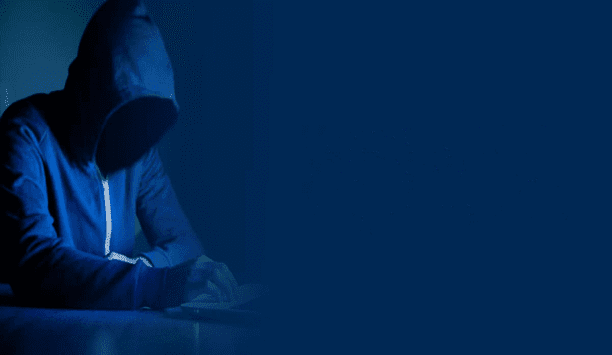CCTV Software (852)
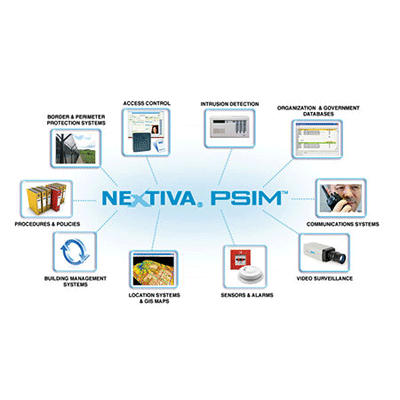
Nextiva® PSIM™ generates Actionable Intelligence® from vast amounts of data to enhance security effectiveness, while facilitating system management and optimising costs. Immediate situational awareness and faster response leveraging a intuitive 3D multi-layer user interface, efficient organisational control and management through systemic procedures and standards, contingency planning capabilities for natural disasters and calamities, reduced operational costs through efficient deployment of equipment and resources, and optimised planning and preparedness for situations using virtual simulations alongside debriefing and analysis of real events ensures that Nextiva® PSIM™ will route the right information to the right people at the right time in your organisation.How Does PSIM™ Work?Nextiva® PSIM™ captures information from a variety of security, safety, and building management systems, enables the fusion of the information for a user to view, correlate, and analyse the information to identify situations quickly and efficiently, and initiate and manage response to the situations in collaboration with local agencies. PSIM™ enables various phases of an incident management cycle, facilitates enhanced situational awareness and response, and is based on an open and scalable architecture.4-phase Incident Management Cycle:• Planning: PSIM's™ Scenario Generator lets planners run virtual threat scenarios including crowd behaviour, gas propagation, blast mitigation and floods and more, to determine in advance the response procedures and level of preparedness. Using a 3D geospatial model of the site, PSIM™ helps determine the optimal placement of security equipment.• Training: Users can train on a single interface providing a unified view across the entire operation. Operators learn to identify and assess consequences of potential situations and are familiarised with the standard policies and procedures of the organisation.• Real-Time Monitoring and Control: By providing real-time monitoring and control for routine operations and emergency situations, pre-defined emergency plans are presented in a separate operational view in the form of procedures, checklists and call trees enabling operators to quickly respond and mitigate the event according to standard policies and procedures.• Reporting and Debriefing: A built-in reporting tool generates manual, automatic or scheduled reports. Using reports on the various aspects of a given incident, PSIM™ provides vital intelligence about what transpired as well as other variables. Logging and auditing operators' actions lets organisations analyse the process and make potential adjustments for improvement.Enhanced awareness and responseNextiva® PSIM™ provides various view formats to enhance awareness and response times.• A geographic map view allows operators focus on multiple locations in a geographic region simultaneously.• A multi-site view allows operators to monitor incidents and status at multiple sites simultaneously, interact with different sites through chat, and take control and monitor the sites if necessary.• Two and three dimensional maps for indoors and outdoors, along with the ability to use multiple layers to represent streets, locations and coverage areas of cameras and other sensors, as well the delineation of threat regions and damage zones allows operators to track incidents and suspects, initiate and manage response, and report on potential escalations or spread of incidents on a real-time basis.• In addition, industry standard workflows systemically ensure that operators respond to routine and emergency situations based on standard policies and procedures.
Add to Compare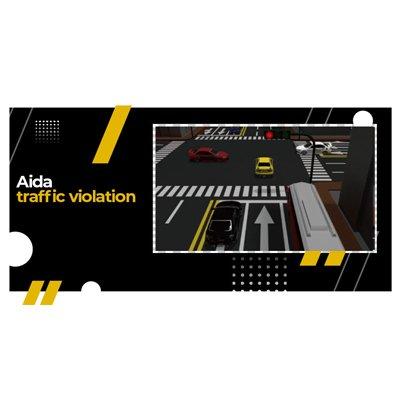
LILIN Aida traffic violation can detect traffic violations in real-time, such as running red traffic lights, wrong-way detection, no U-turn, no left turn detection, the truck violation for entering a city, and motorbike freeway entering detection. Effectively help government conduct the law enforcement.
Add to Compare
IndigoVision, leading manufacturer of IP video security solutions, has established itself as one of the most open surveillance systems on the market with the latest release of its SMS4™ software. SMS4™ release 5 includes Camera Gateway™, which allows IP cameras from top manufacturers to be integrated into the IndigoVision SMS4™ system, making it easy to upgrade a client’s existing IP-CCTV system to a quality IndigoVision solution. Camera Gateway™ enables cameras from a range of other manufacturers to be connected to an IndigoVision SMS4™ system using their native protocols and enables users to view the cameras in IndigoVision’s Control Center. The cameras can be controlled, viewed and recorded in the same way as IndigoVision cameras. Camera Gateway™ also supports PTZ control, bookmarking and record-on-motion. Camera Gateway™ is a software service that can be installed on a Windows based server, giving customers total flexibility. The service enables multiple clients to stream and view video from the same camera. Marcus Kneen, IndigoVision CEO, stated: “Camera Gateway™ is a game-changing product making IndigoVision SMS4™ the open system of choice. Combined with our conformance to the ONVIF standard, and our integration with other software, SMS4™ release 5 establishes IndigoVision as one of the most open IP security solutions on the market.” SMS4™release 5 also includes record-on-motion and bookmarking for IndigoVision’s own cameras and those of supported manufacturers. Record-on-motion allows users to reduce storage by configuring the system to record video only when there is activity, while bookmarking video footage makes it easier to find and review key evidence. Users can upgrade to SMS4™ release 5 through IndigoVision’s Software Upgrade Program (SUP).
Add to Compare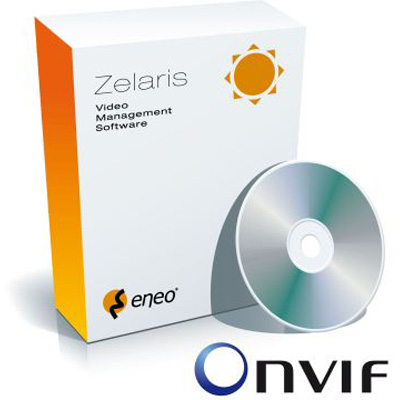
"Good Times" were experienced with eneo at the Security in Essen from 5 to 8 October 2010. "Good Times" mean for us: first class products, fair prices, personal contact partners and therefore a lot of fun in projects. Partners with a high level of commitment can join our partner programme and benefit from a wide range of other services from our support, sales and marketing staff. For more information please visit http://www.eneo-security.com/goodtimes. Present and prospective eneo customers used the opportunity to learn about the "Good Times" and our comprehensive range of IP-based and analogue solutions for video surveillance. Centre stage is occupied by the Zelaris Management Software for bringing all video signals from well-known IP suppliers to an easy-to-use, intuitive user interface. Numerous functions such as OPC connection and analysis tools make Zelaris one of the most powerful solutions on the market. For less demanding tasks, you can fall back on our Nimra and ONVIF-capable Numina freeware solutions shipped with all N Series IP products. And eneo also has the ideal products ready for special applications: VPT Series Pan/Tilt Heads now feature network control. Nearly all eneo IP products support the ONVIF standard so that they work together with products from other suppliers. For analogue applications the VKC(D)-1375 Camera and Dome are the ideal choice - their numerous analysis functions support automated surveillance. Interest was also focussed on the Plug & Play cameras in the new bullet housing protected compliant with IP68 which makes them the ideal choice for outdoor use. And with HDcctv eneo presented a study at the Security that could help to give the coax cable new meaning: HD video imagery transmission in an analogue infrastructure.
Add to Compare
IndigoVision’s analytics algorithms run both in real-time on live video and also on recorded video using ‘Control Center’, IndigoVision’s enterprise video and alarm management software. Real time analytics are located at the edge of the network, i.e. at the camera, making the solution totally scalable. CCTV operators can now detect events as they happen such as congestion, stolen objects, cars parked too long outside a building, people moving the wrong way through security checkpoints, etc. Live demonstrations of the new advanced analytics suite will be available throughout the Security ESSEN show. IndigoVision’s new analytics include: Congestion Detection Motion DetectionAbandoned Object DetectionCounter FlowVirtual TripwireShape-Based DetectionObject Tracking and Theft DetectionAll of these can be run in real-time at the camera or post-event on recorded video. Real time analytics run in the 8000 Transmitters connected to analogue cameras and in IndigoVision’s dedicated high-end IP domes. This significantly reduces bandwidth requirements on the network and ensures the system is totally scalable. Pre-determined events are identified as they happen, at any camera, and can drive the virtual matrix, e.g. display a salvo on a bank of monitors. Real-time analytics lead to increased effectiveness and improvements in incident detection hit rates. Using ‘Control Center’ software, recorded footage stored on IndigoVision’s networked video recorders (NVRs) can be analysed using the same algorithms. Post processing allows operators to run many different scenarios on recorded video, e.g. look for cars parked for a certain time.
Add to Compare
Drawing package for use with symbols and images. Hardware / Software Requirements: PC & Display Pentium 133Mhz or higher,PC Ram 16 MB or above PC Hard drive 280 MB or above free, PC CD drive 4x speed or above, PC Parallel port and printer, PC Graphical environment Win 95, 98, 2000 or NT.
Add to Compare
The new SynopSYS version includes a totally new Situation Management mechanism. The mechanism guides the operator to act according to the predefined policy of the Security Manager. When an event occurs in the SynopSYS, a simple click guides the operator to handle the event and resolve it in a guided step-by-step manner. All operator actions are saved to the DB, allowing easy and convenient after-event investigation.
Add to Compare
Used with Heitel transmission systems. Control centre software to receive images from CamTel®, CamLine and CamDisc® via public and private networks. Simultaneous display of up to 4 separate transmitters. Programming (remote configuration) of CamTel®, CamLine and CamDisc®. Automatically establishes connection on alarm from a transmitter. Automatic tour feature where receiver dials transmitter automatically. comprehensive events list details protocols all necessary audit data. Transparent data channel and camera remote control.
Add to Compare
V-TAS is a video tracking administration system designed for the effective administration and control of CCTV operations, replacing all paper based logbooks and pro-formas with a powerful relational database and easy-to-use software. Incorporating all the requirements of the Code of Practice drawn up for the CCTV industry by the Information Commissioner, V-TAS provides a platform on which to build a CCTV operation which complies with current Data Protection / privacy legislation. Improve effectiveness of CCTV operators - by removing paperwork and speeding up use of tapes through using barcodes and providing a fast search and report feature. Encrypted audit trail - gathered by V-TAS to verify the provenance of material for evidential purposes Maintenance efficiency - planned scheduling of maintenance activities, highlighting problematic items of equipment. Analytical feedback - enabling useful feedback of the effectiveness of the CCTV set-up and its operators
Add to Compare
The new version of Ocularis, OnSSI’s flagship surveillance and security platform, focuses on system-wide administration and optimized hardware utilization. The new version of Ocularis introduces automatic licensing, a huge time-saver for system administrators and overall cost-saver. Now, the system administrator is free to connect and replace cameras – which are immediately fully operational – whenever convenient. System-wide administration is further enhanced with a brand-new streamlined method of assigning user privileges for viewing and controlling cameras. Ocularis 3.5 also introduces 64- and 32-bit support for its ES feature set, in addition to dual streaming in all feature sets, for much improved hardware utilisation. “Ocularis is all about creating the most user-friendly environment for operators. Now more than ever, we’ve expanded the Ocularis experience to the system administrator,” said Gadi Piran, President and Chief Technology Officer, OnSSI. “Ocularis 3.5 streamlines the job of the system administrator in every possible way, bringing down costs while adding new functionality.” Enhancements to Ocularis 3.5 include: Automatic, online batch camera licensing – Camera licensing is now fully automated and performed instantly over OnSSI’s new online licensing system, with a 30-day grace period for each camera before it needs to be licensed. Granular management of user privileges to more camera features and client functions – User privileges, per user group or individual user, can be batch-assigned to entire camera groups, with more detailed rights to view pane controls and the ability to create, delete or view a bookmark. Camera aliasing – Cameras can be assigned aliases reflecting their function and location, such as “North Parking Lot PTZ Camera,” while retaining the naming convention used by the system administrator. Universal privacy masking – Even on cameras that do not support privacy masking natively. New recorder components – For all four feature sets of Ocularis. Video Wall Management – Support for the Ocularis VideoWall add-on, which turns any PC running Ocularis Client into a full-fledged remote video-wall host, has been expanded to include the Ocularis IS feature set, in addition to CS and ES. Ocularis-X – Utilising High-Definition Interactive Streaming (HDIS) technology, Ocularis-X, now included in Ocularis 3.5, allows high-quality, full frame rate delivery of multiple cameras to mobile or web clients, with complete interaction with camera controls. (Available September 2012) Dual-streaming – Camera feeds can now be recorded and viewed at two different quality levels, frame rates or compression types – e.g. H.264 for live monitoring and MJPEG for recording. Encrypted HTTPS streaming – To enable secure connection to cameras both inside and outside the organisational network. MxPEG – Ocularis now supports Mobitix’s MxPEG compression format. Axis One-Click – Ocularis ES supports Axis’ One-Click camera connection feature. Some new features are unique to the Ocularis ES feature set, including availability in 64-bit as well as a 32-bit version, support for on-edge storage for cameras, and sun-clock scheduling. Ocularis 3.5 is available in four feature sets – Ocularis PS, IS, CS and ES – each scalable to virtually any number of cameras at multiple sites. Each Ocularis feature set includes a complete video management system (VMS) for streaming, recording and managing an unlimited number of cameras. Ocularis provides the broadest camera and device support in the industry, and is compatible with third-party technologies such as video analytics, access control, environmental detection and more.
Add to Compare
The new version 4.0 of the open Axxon Next VMS, features the latest continuing advancements for ease of use, functionality, effectiveness, and robustness. The new version includes technologies that take security to the Next level: Axxon Next 4.0 is now a full-fledged integrated enterprise-class security system for protection of large, geographically distributed sites. In addition, Axxon provided industry-specific vertical solutions based on the Intellect PSIM: Auto Intellect for vehicular access control, road safety enforcement, and traffic management; Face Intellect for automatic facial recognition; POS Intellect for monitoring of point-of-sale transactions, and ACFA Intellect for comprehensive access control/fire and security alarm/perimeter security solutions.
Add to Compare
Founded in 2000, ioimage has pioneered the concept of intelligent video appliances, delivering high performance video analytics designed and packaged for simplicity. ioimage helps government, public and commercial organizations to transform video surveillance into a proactive, event-driven process, using networked DSP-based devices for real-time detection, alert and tracking of intruders, vehicles and threats. The ioi box product line includes intelligent video encoders, ranging from miniature in-camera enclosable units, to stackable centralized multi-channel processing arrays. Each unit features multiple simultaneous analysis modules for detecting perimeter intruders, autonomous pan-tilt-zoom camera tracking, locating abandoned objects, displaying parking violators, alerting for object removal, and more. ioimage's high-performance field-proven analytics has been endorsed and certified by government and critical-security organizations, such as the Israeli Defense Forces, power plants and nuclear reactors, air and sea ports, petroleum and chemical infrastructure facilities. Its design for simplicity is delivering the value of intelligent video to a broader commercial market, minimizing the associated complexity and cost.For more information on ioimage
Add to Compare
Mirasys Agile Virtual Matrix is the perfect solution for surveillance centers, commercial centers, and multioffice environments. Mirasys AVM combines the feature rich environment offered by Mirasys VMS software with an extremely flexible interface for controlling an unlimited number of surveillance monitors in a customisable environment. Mirasys AVM is extremely flexible and configurable: monitor configurations, layouts, and event handling can be tailored according to any surveillance system’s individual needs.
Add to Compare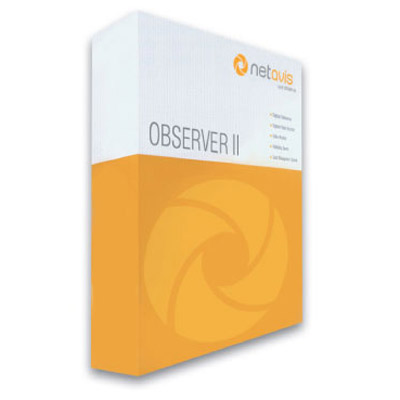
NETAVIS Observer II is a software solution that makes operation and management of professional video surveillance systems as easy as possible. The product philosophy is designed for ultimate security and availability combined with innovative video management functionality. Live observation with online monitoring: Unlimited number of digital and analogue cameras in customised views. PTZ control by mouse or joystick. Recording: Image and audio data in JPEG formats or MPEG4. Recording control by time, alarm, motion, event or manual. Memory size and recording quality set flexibly. Export formats: JPEG, AVI, MPEG4 and SAFE (manipulation-protected export). Segmented recording for high data integrity. Event and alarm management: All events and alarms are stored in their own powerful event database for documentation and subsequent retrieval. Alarm signalling: E-mail, SMS, I/O contacts. Programmable Event Management System (EMS). Programmable motion detection: Support for server based and in-camera motion detection. NETAVIS server cluster: Powerful functions for the construction, operation and management of server networks. HTTP / XML interface (SNAP): Data and control integration with external applications and systems (control centre, access, alarm, etc.). Supported video sources:IP products from leading manufacturers such as, Axis, eneo, Mobotix, Sony, Panasonic and others. NETAVIS is a leading provider of open, secure and robust IP video and audio management software. The company was founded in 1986 and specialises on high-quality solutions in the security sector.
Add to Compare
Mirasys VMS is a feature-rich video surveillance solution that scales easily to suit the needs of businesses of all sizes. The system supports thousands of analogue and/or IP cameras in one centrally managed environment. All cameras can be managed as a single system independent of location. Mirasys VMS can be extended with intelligent Video Content Analytics (VCA), Automatic Number Plate Recognition (ANPR+), Reporting+ and Smart Event Management solutions. Due to its openness, it is easy to integrate with other systems. The user interface is available in 17 languages.
Add to Compare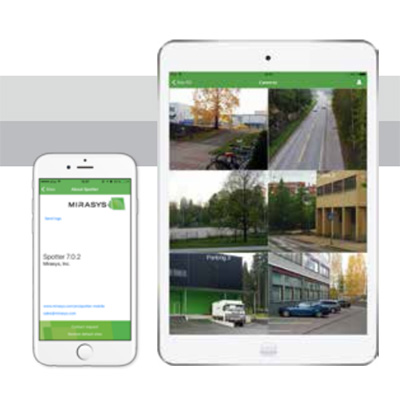
Ease of use – Free download from App stores provides an intuitive interface for viewing live camera or playback recordings Powerful – Clear image quality. Control PTZ cameras and switches, and resolve alarms. Fast – Single tap to send snapshot via email Flexible – Ability to access across multiple sites
Add to Compare
The SightLogix® Automated Outdoor Video System solves the toughest outdoor security problems, accurately detecting, assessing and locating intrusions over outdoor areas and perimeters in all weather and geographic conditions. The SightLogix system is built on open standards to integrate with all leading VMS and PSIM applications without middleware, custom integration or additional equipment. The system supports end-to-end data security, open IT standards and configurable bandwidth.By integrating many times the typical processing power at the "network edge," the SightLogix system eliminates variations from wind, lighting, foliage, moving clouds, shadows and vibrations. The benefit is increased coverage area with a high probability of target detection and greatly reduced nuisance alarms. Increased coverage also means fewer cameras and infrastructure, making SightLogix the most cost-effective solution for outdoor security.SightLogix systems are geo-registered to the scene, providing the "what" and "where" of security breaches, while accurately determining target size across a large field of view to filter out small animals and blowing debris.Using geo-registration, the system can display the coordinates of detected targets onto a sitemap for situational awareness and to automatically position PTZ cameras to zoom and follow targets.The SightLogix solution includes long range Thermal and Visible SightSensor® security cameras, SightTracker™ automated PTZ/Dome camera controllers for target identification, and SightMonitor™ coordination and GPS target location topology map display software.SightLogix remote systems are available in fixed, rapid deployment or mobile deployment. The net-centric SightLogix system is designed to operate over low-bandwidth wireless networks and can run on solar/battery power. SightLogix systems are deployed around the world, protecting assets in the desert heat to the frozen arctic. view larger image
Add to Compare
Cost-effective – Attractively priced solution with professional features. VMS – Single server IP recording and viewing software for up to 50 cameras Mobile – Free Spotter Mobile application for iPhone, iPAD and Android Reliable – Mirasys’ unique non-fragmenting RAID 0 SDD (Secure Data Distribution) video storage Expandable – Easy to expand to multi-server, richly featured VMS Enterprise
Add to Compare
Dewarping SDK to be integrated in to into VMS and mobile applications. it dewarps Immervision's Panomorph lenses. Standard fisheye lenses can be dewarped using the f-Theta Dewarping Library Option. Platform supported: Windows, Linux, Android, iOS, MacOS Dewarping supported: Panomorph; fisheye as an option
Add to Compare
IFSEC 2013 will see the debut of Cathexis' new CatVision VMS suite - a powerful new IP video management system which offers the ultimate in simplicity for installers, integrators and end users alike. At IFSEC Cathexis is offering visitors the chance to download a free trial version from their website to try it for themselves. CatVision is a sophisticated and very easily configured video management software solution. It benefits from Cathexis' 18 years of experience in supplying high-end analogue systems, and builds on an in-depth understanding of the needs of installers to deliver a cutting edge suite of digital technology, well adapted to today's IP based security demands. Cathexis sales director, Mark Ross, says: “We are acutely aware of the challenges facing IP systems installation engineers, so in designing CatVision our primary requirement was to make it extremely easy to load, configure and commission. IP surveillance systems can have hundreds or thousands of cameras, and multiple recording parameters, so Cathexis has introduced a Wizard process - similar to what you'll find on your PC - that takes the engineer through the entire set-up process step by step. Multiple cameras can be added with just a few clicks. The recording configuration process is equally simple, incorporating a 'cut and paste' option to set up multiple identical events, rather than having to do them all one by one - which saves a lot of time.” “The end result is a simple and easy-to-use engineer interface overlaying a very powerful VMS platform, meaning less training, less time on site and easier maintenance. And Cathexis backs this up with the highest levels of support in the industry.” The open architecture Windows and Linux variants of CatVision enable IP cameras, recording and viewing servers to be integrated seamlessly, providing clients with maximum return on investment. CatVision features built-in video analytics capabilities, and offers system health monitoring. The solution is also available with a Network Addressable Storage option. The software further provides dewarping functionality for 360 degree cameras, such as the PanoCam360 from AMG Panogenics. CatVision supports the ONVIF interoperability standard, and integrates with the majority of IP camera brands including; Acam, ACTi , AMG Panogenics, Arecont Vision, Axis, Bosch, Canon, Hikvision, Honeywell, Mobotix, Oncam, Panasonic, Pelco, Samsung, Sony, and Vivotek. Cathexis has always put a lot of emphasis on integration with other security or process systems, and CatVision is no exception. The VMS is able to integrate with an extensive variety of security and non-security devices such as alarm panels, access control systems, fire alarms and point of sale systems. CatVision is supplied on four software levels and has several licensed add-ons to provide full flexibility to seamlessly tailor endlessly customised solutions. The software's backward compatibility supports a hybrid platform making upgrading easy, cost effective and ensures a future proof solution. Find out more about CatVision by visiting Cathexis in Hall 5, stand 5/B105 at IFSEC. Download your free trial copy of CatVision from the Cathexis website [www.cathexiseu.com]. IFSEC 2013 takes place at the NEC Birmingham from May 13-16.
Add to Compare
Camfunction is a software package that allows control of dome cameras, telemetry receivers, video matrix/switchers and VCR's/Digital recorders from a PC. Camfunction already boasts control of over 50 different CCTV products that are on the market and has new products added all the time. Control can be by mouse or Touchscreen. Camfunction can show a map of the site. The operator can switch cameras or trigger preset positions using the icons on the map. Function keys allow multiple commands to be triggered using a single on screen key. Full logging of all actions by all operators for audit trail. Video snapshots can be saved on the PC hard disk and can be printed or emailed. Camfunction is a flexible, low cost control solution
Add to Compare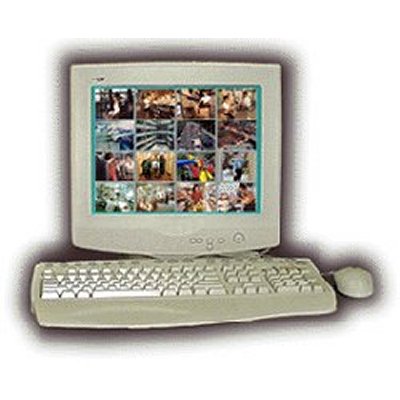
Developed for the corporate environment, NetVision has many functions that make it a cutting edge technology. Multiple users are able to view their remote site through the Corporate LAN/Intranet, Internet or telephone line, while the Global Directory Server (GDS) maintains a pool of active Net-Vision video servers. Supporting up to 25 frames per second, utilising H.263 Codec Video Compression, it provides high speed, high quality video transmission, in various display sizes, from QCIF (176x144) to 4CIF (704x576), including VGA (640x480).
Add to Compare
Recognition up to 600 fps over high resolution IP cameras Unlimited database size and watchlists Unlimited face detection per frame Possibility of enabling thresholds per camera Integration API available Compatibility with all Herta products
Add to Compare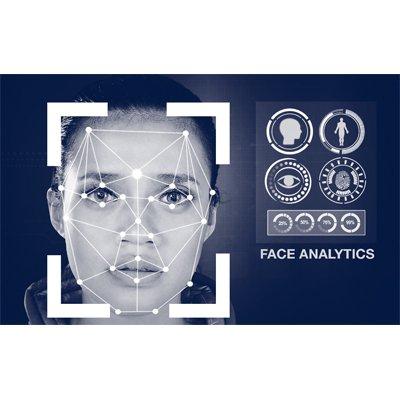
Face analytics is useful as a means of detecting and identifying an individual, but it is also an excellent tool for learning more about your customers.With facial analysis technology it is possible to profile your visitors and then use that information for interactive, targeted marketing and statistical data collection. Herta’s facial marketing solution extracts individual’s characteristics such as age range, gender, use of glasses and facial expression. Herta’s facial marketing provides enormous added value to advertising systems, by assessing the segmentation of the target audience, as well as having crucial information about your business performance.
Add to Compare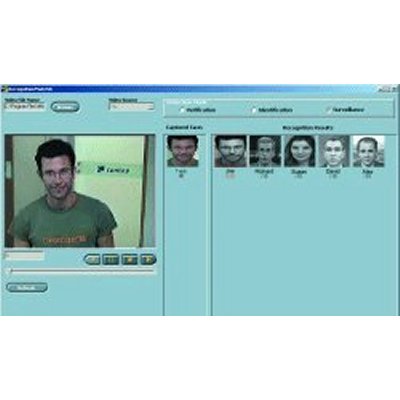
MATE-CCTV’s AVMS 1000 (Automatic Visual Monitoring Server) is a real-time integrated solution implementing a host of CCTV add-on applications, multiple automatic facial and area surveillance functions for CCTV: Facial Verification, Facial Identification, Facial Surveillance and Area Surveillance. Available as an enhancement to existing CCTV system, its facial recognition functionality includes: Automatic real-time detection and tracking of faces in video Verification (one-to-one), Identification (one-to-many), Surveillance (many-to-many) recognition applications Robust to illumination and pose. Fast face matching to large database Scalable to various camera and database sizes In conjunction with its area surveillance capabilities, the AVMS is suitable as an enhancement to high profile CCTV surveillance systems including casinos, airports, governmental, banking, transportation, marketing and educational facilities.
Add to Compare
Mirasys ANPR+ is fully integrated automatic number plate recognition (ANPR, LPR) solution that scales easily to suit the needs of businesses of all sizes. ANPR+ contains modern web-interface for real time vehicle monitoring, management, guidance and statistics. System provides versatile toolbox for full utilisation of vehicle recognition data including vehicle information database, real time monitoring, video recordings, list management tools, access control rules and notifications, dynamic statistics and two way integrations to external systems Vehicle information Traffic guidance Tracking and monitoring List management Traffic management Dynamic statistics
Add to Compare
Mirasys VMS Video Analytics Platform enables seamless integration of intelligent analytics modules into the market leading Mirasys video management system. The rich and open interfaces of the platform allow any type of analytics solution to be integrated – whether running in the edge (camera), network or recording server – with no changes required in the Mirasys VMS itself. Mirasys VMS has a built-in video analytics solution for both IP and analogue cameras, providing a cost-effective easy-to-implement solution targeted for advanced protection and monitoring. It is a general purpose analytics package aimed at intruder detection, flow analysis, counting, tampering detection, and many other commercial and government CCTV applications.
Add to Compare
This is an advanced vehicle logging and image database management system. Fully interactive, JetBase provides audible and visual alerts with 'action messages' for security staff. Ideal for Car Park Access Control, it can automatically open barriers, control traffic lights, LED displays, send SMS text messages etc. Included with JetBase is JetBase Review which allows fast easy searching based on full / part plates, time & date ranges etc. Log entries are displayed with any associated captured images / overview images of vehicles.
Add to Compare
NetView is an IP-based video management software system that provides a "virtual" matrix, event handling and video decoding capabilities. It is a state-of-the-art replacement for legacy analogue matrices and as a software-based application it can provide multiple monitor capability via any PC on a network with a traditional CCTV keyboard joystick. NetView ensures that authorised personnel can track, view, map and identify potential threats immediately over multiple monitors with information generated from an unlimited number of cameras. Security system operators at any location on the network can select and instantly view live video or retrieve recorded images. Audible and visual alarms, screen messages or email messages advise automatically when an incident occurs. Mark Novak, Vigilant's Commercial Director, said: "The new advanced features that have been built into NetView such as the site mapping capabilities that allow operators to instantly see from where alarms have been generated, will greatly assist security personnel in making fast decisions and as a result will reduce the scope for human error."
Add to Compare
CMS can manage all NUUO product lines including NDVR Hybrid, NVR, DVR and NVRmini. The NUUO CMS supports unlimited cameras, servers and users. The controls and operation of NUUO CMS is clear cut and map centric. It has the most powerful alarm management system among all NUUO product lines and can control unlimited matrices viewing consoles in the centralised control room.
Add to Compare
Dewarping SDK to be integrated in to into cloud-based VMS, traditional VMS light (web) clients, and web interfaces of NVRs and IP cameras. It dewarps Immervision's Panomorph lenses. Standard fisheye lenses can be dewarped using the f-Theta Dewarping Library Option. Platform supported: HTML 5 based Dewarping supported: Panomorph; fisheye as an option
Add to Compare
Used with Heitel transmission systems. Image playback display and evaluation software for CamDisc® video recordings, and PC archives. Device-independent access to images from CamDisc® removable hard drives via external USB interface or PC slide-in unit. Synchronous image display of several cameras. Graphic day file analysis including search function for quick location of crucial image sequences. Automatic detection of HeiTel-supported image formats(128x80, 256x128, 512x256 and 720x288). extensive image export functions for single images and video sequences (BMP, JPEG, AVI, HeiTel-format, image print out)
Add to Compare
Visimetrics CONTROL SMS software is a single, easy to use software package for managing the entire Visimetrics family of digital video recorders including the general purpose OCTAR, high speed time lapse VADER and real time, high resolution FASTAR ranges.
Add to Compare
Used with Heitel transmission systems. Receipt of live images via public or private networks. Access to transmitter archives (CamTel® and CamDisc®). Programming (remote configuration) of CamTel®,CamLine and CamDisc®. Automatically establishes connection on alarm from a transmitter. Automatic tour feature where receiver dials transmitter automatically. Automatic archive of all received images to PC's hard drive. Transparent data channel and camera remote control
Add to Compare
DreamBox is a real time synergetic multimedia surveillance system for homeland security and general CTV use. DreamBox, with is built-in ETX Pentium and 11 DSP's, processes information such as video, sudio and data. This allows multiple users to view, analyse in real-time, transmit, respond, record, playback, smart-search, manage, debrief and archive simultaneously in a secured and redundant manner.DB performs a number of independent processes, which include video compression, audio/video transmission, digital recording, content analysis algorithms (such as outdoor and indoor video motion detection), digital/analog acquisition, data transfer over multiple network types, synchronized playback of video and audio, digital switching between cameras, videophone and security management software integration to external computerized systems.
Add to Compare