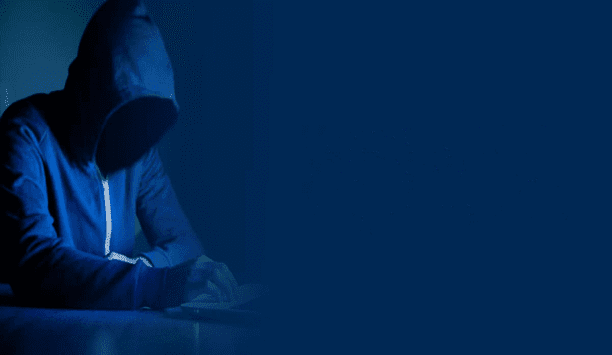Honeywell Security MAXPRO® Viewer multi-site view software
Technical Specification

- Make: Honeywell Security
- Model code: MAXPRO® Viewer
- Software Type: Monitoring Software
Feature-rich and user-friendly interface to view search and create clips from a single point Integrates with Pro-Watch to enable superior access control with a wide range of video capabilities Manage recorders into logical sites with partition management and customisation of user privileges Create and save salvos that can be shared with other users and controlled by access control events Surrounding Cameras feature provides easier tracking of subjects between cameras for better efficiency of the video system Auto-discovery of cameras connected to MAXPRO NVR, Rapid Eye, Fusion, HRXD/SD and HRDP Supports multiple monitors on the same PC by allowing the application to be run multiple times on the same machine Investigate events and alarms by simultaneously viewing alarm video at various stages For every alarm, users can view the video captured during pre-alarm, on-alarm, post-alarm, and also view live video from the camera which triggered the alarm Enriched video viewing experience through the intuitive video rendering engine that optimises CPU utilisation by altering the video frame rate Search and find video through event view or timeline. Preview search allows viewing a snapshot at various times to quickly narrow the scene of interest
Read more| Make | Honeywell Security |
|---|---|
| Category | Surveillance software products |
| Model code | MAXPRO® Viewer |
| Software Type: Monitoring Software | |
| Additional info |
|
| Download PDF version | |