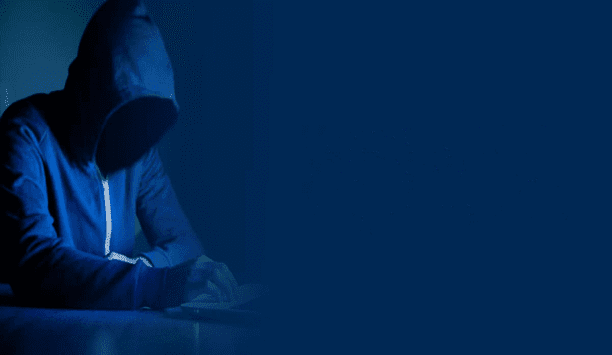Salient Systems CompleteView 20/20 next-generation video management software
Technical Specification

- Make: Salient Systems
- Model code: CompleteView 20/20
- Software Type: Management Software
GeoView - Select cameras on a map and create a view layout on the fly from selected cameras. Instantly create layouts of cameras, allowing live monitoring to follow suspects easily Custom Tabs - Create tabs from individual cameras and view layouts. Enable operators to switch between the most important cameras and views much more quickly. Automatic Map Switching - Enable operators to see a camera’s location in relation to the facility being monitored. Display Alarm View camera images in the Map Panel. Text Search - Search for events, cameras, and other activities by typing key words into a search box. Instantly narrow down events, cameras, and views to the keywords. Remote Investigations - Download and search remote video investigations much more quickly through the bandwidth-reducing benefit of Dynamic Resolution Scaling, now available in Playback. Accelerate Playback and search, while exported video is simultaneously downloaded at full resolution. Video Wall - Allow users to view and manage multiple monitor arrays. Simply drag views, maps, or cameras onto a video wall display tile to see updates in real time. Create custom layouts spanning multiple servers and displays, as well as quickly identify the corresponding video.
Read more| Make | Salient Systems |
|---|---|
| Category | Surveillance software products |
| Model code | CompleteView 20/20 |
| Software Type: Management Software | |
| Additional info |
GeoView - Select cameras on a map and create a view layout on the fly from selected cameras. Instantly create layouts of cameras, allowing live monitoring to follow suspects easily Custom Tabs - Create tabs from individual cameras and view layouts. Enable operators to switch between the most important cameras and views much more quickly. Automatic Map Switching - Enable operators to see a camera’s location in relation to the facility being monitored. Display Alarm View camera images in the Map Panel. Text Search - Search for events, cameras, and other activities by typing key words into a search box. Instantly narrow down events, cameras, and views to the keywords. Remote Investigations - Download and search remote video investigations much more quickly through the bandwidth-reducing benefit of Dynamic Resolution Scaling, now available in Playback. Accelerate Playback and search, while exported video is simultaneously downloaded at full resolution. Video Wall - Allow users to view and manage multiple monitor arrays. Simply drag views, maps, or cameras onto a video wall display tile to see updates in real time. Create custom layouts spanning multiple servers and displays, as well as quickly identify the corresponding video. |
| Download PDF version | |